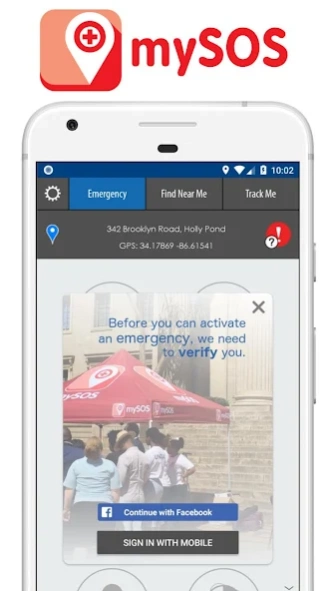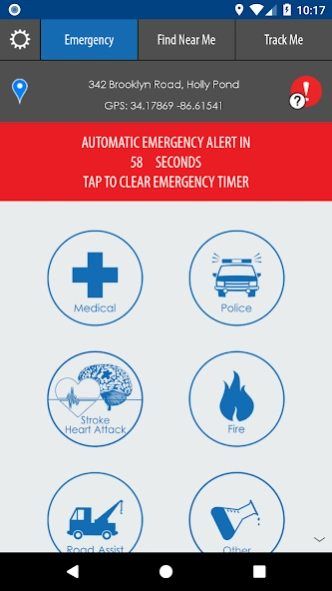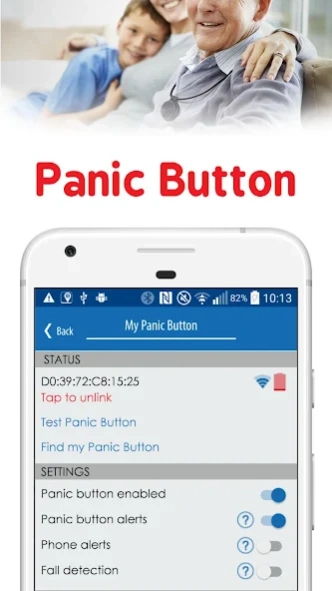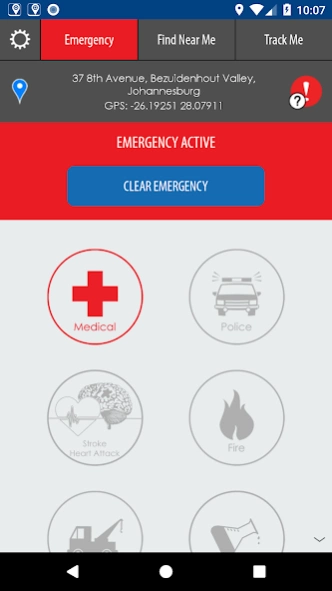mySOS SA 3.12.6
Continue to app
Free Version
Publisher Description
mySOS SA - A single access point to the most appropriate emergency services in SA.
South Africa has a unique situation, with numerous emergency service providers, from both the public and private sector, offering emergency SOS assistance in case of a medical, rescue, fire, police, security or roadside emergency.
mySOS Emergency app offers you access to appropriate emergency assistance when:
(a) You don’t know who to call
(b) You don’t know where you are
(c) You want to notify your my SOS contacts about your emergency and the exact SOS location
(d) You want the SOS services to navigate directly to our location in an emergency.
mySOS Find Near ME offers you access to contact details and addresses for doctors, hospitals, pharmacies, dentists, vets and police stations in South Africa. This makes it easy to get information when you don’t have an SOS emergency but need advice or want to make an appointment and don’t need to notify your mySOS contacts. mySOS will also navigate you right to their doorstep.
mySOS Track Me can be used to track any journey (hiking, cycling, driving, etc.) anywhere in South Africa. mySOS checks your device’s GPS location and automatically notifies your emergency my SOS contacts if your journey timer has run out without it being cleared. It will create an SOS emergency on the mySOS system showing your emergency contacts all the details of your journey.
(Please note that your carrier SMS and data charges will apply.)
About mySOS SA
mySOS SA is a free app for Android published in the Health & Nutrition list of apps, part of Home & Hobby.
The company that develops mySOS SA is mySOS. The latest version released by its developer is 3.12.6.
To install mySOS SA on your Android device, just click the green Continue To App button above to start the installation process. The app is listed on our website since 2024-03-16 and was downloaded 1 times. We have already checked if the download link is safe, however for your own protection we recommend that you scan the downloaded app with your antivirus. Your antivirus may detect the mySOS SA as malware as malware if the download link to za.co.widge.sos is broken.
How to install mySOS SA on your Android device:
- Click on the Continue To App button on our website. This will redirect you to Google Play.
- Once the mySOS SA is shown in the Google Play listing of your Android device, you can start its download and installation. Tap on the Install button located below the search bar and to the right of the app icon.
- A pop-up window with the permissions required by mySOS SA will be shown. Click on Accept to continue the process.
- mySOS SA will be downloaded onto your device, displaying a progress. Once the download completes, the installation will start and you'll get a notification after the installation is finished.